I enjoy playing Gridwars2 on Ubuntu Linux. It used to be available on getdeb.net for Ubuntu Jaunty, but since then, it has disappeared. It can be downloaded from the authors’ site, but it will not run out of the box on Ubuntu Lucid Lynx. Here are instructions to get it working on Ubuntu Lucid (and newer releases of Ubuntu). It is quite easy once you figure out how. This how to, assumes you know the basics of getting around in linux, and know how to work as administrator.
Get the gridwars_lin.zip file from
Click “lin” for the Linux version.
(*UPDATED* 10/11/10) Here is another source for gridwars_lin.zip. It can be found at:
http://www.sourcefiles.org/Games/Arcade/
Unzip all the files and folders into a directory of your choice. I put mine in /home/myusername/games/gridwars. If you have multiple users on your system, you might put it all under /usr/share/games/gridwars
Set permissions: Locate the file gridwars in the …/gridwars folder. Right click on it and select Properties. Click on the Permissions tab and make sure “Allow executing file as program” is checked.
Gridwars2 requires two additional files to run. They are libstdc++.so.5 and libstdc++.so.5.0.7 .
(*UPDATED* 12/11/10) The lib files are no longer available in the jaunty source as shown below. Ryan, posted a reply with a helpful hint. It worked for me in a new install.
Ryan says:
October 24th, 2010 at 5:13 pmA simpler solution to the dependencies is to open a terminal and run this command
sudo apt-get install libstdc++5
Works on maverick as well.
They can be obtained from the jaunty package libstdc++5_3.3.6-17ubuntu1_i386.deb .
libstdc++5_3.3.6-17ubuntu1_i386.deb can be gotten from
http://packages.ubuntu.com/jaunty/i386/libstdc++5/download .
Pick a download location and save it on your computer somewhere convenient. DO NOT INSTALL the deb package. You will most likely get an error if you try.
As admin, open up libstdc++5_3.3.6-17ubuntu1_i386.deb with Archive Manager (not the GDebi Package Installer) and place files libstdc++.so.5 and libstdc++.so.5.0.7 into the /usr/lib32 folder . These are 32 bit files but will work on 64 bit Lucid.
To use nautilus as admin for the above steps, type
$ sudo nautilus
in a terminal window. You can then right click on libstdc++5_3.3.6-17ubuntu1_i386.deb and select “Open with Archive Manager.” You then can drag and drop the files where you need them.
(*UPDATED* 06/26/11) If you can not get the sound working, try THIS!
That is it. To run gridwars2, locate the file “gridwars” in the gridwars folder and double-click to start it. You can use System -> Preferences -> Main Menu to add gridwars2 to the menu system. A nice icon can be located at …/gridwars/gfx/High/whiteplayer.png .
Enjoy playing gridwars2!
– John K7JM
(Please, read the comments, as they have some good updated information)
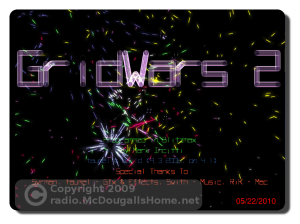

A simpler solution to the dependencies is to open a terminal and run this command
sudo apt-get install libstdc++5
Works on maverick as well.
no more libstdc++5 couse the libstdc++6 is now in the repositories so if any one can help with this
Get the gridwars_lin.zip file fromClick
Hi, I was able to run Gridwars2 on Lucid.
You can go to:
http://packages.debian.org/lenny/i386/libstdc++5/download
and download the .deb file.
After that you can play this great game. Runs smoothly on my DellPrecisionM90.
I just found out about grid wars 2.. looks awesome..thing is it wont run on my Aspire One… i got the zip file, and used the : apt-get install libstdc++5
it went through… but I cant launch the game…
Im running Ubuntu 11.04 and placed the game on my documents/grid wars 2/
I also checked the permissions on the properties panel for the… exe? or whatever… (OK… Im a newbie)
Any Ideas..?
I appreciate any input… thanks
Diego,
I have not tried grid wars 2 on Ubuntu 11.04. I will see if I can get it going in a test setup I have running with 11.04 with unity. If I am successful, I will let you know.Apparently I should read my own post. 😉 I just looked through it again, and I don’t know what could be wrong with your install. In a nut shell, these are the steps:
1. Unpack the the gridwars zip file into a place of your choosing. Make sure the (Re-create folders) check box IS CHECKED, or you will have problems. The files must be unzipped into their proper sub folders.
2. In a terminal, type “sudo apt-get install libstdc++5” to install the needed libraries.
3. Locate the “gridwars” file and make it executable.
That is it.
You might try starting gridwars from a terminal also to see what is says, any errors or such.
– John
Hey all heres a fix if you are running ubuntu 9.10 or higher
http://hsmak.wordpress.com/2009/12/01/how-to-fix-libstdc5-dependency-problem-in-ubuntu-9-10/